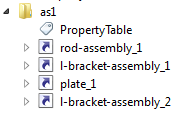(Continuation of part1)
Same approach works for surfaces. In this case GeomConvert_ApproxSurface and Adaptor3d_Surface classes should be used in exact same manner.
Below are a few examples of creating law surfaces.
The first case is an example of creating a variable offset surface, where a surface is defined as follows:
S(u,v) = B(u,v) + Offset(u,v) * N (u,v), where
B(u,v) is a basis surface,
N (u,v) is a unit normal to the basis surface,
Offset (u,v) is a function C + u ^ 2 + v ^ 2, where C is constant.
The two below examples apply such offset laws to plane and sphere respectively. The basis surface B is in red, and the resulting surface S – in green.
The other example below demonstrates surface warping, where a planar face is twisted along one of its directions:
Enjoy! :-)
Roman
Same approach works for surfaces. In this case GeomConvert_ApproxSurface and Adaptor3d_Surface classes should be used in exact same manner.
Below are a few examples of creating law surfaces.
The first case is an example of creating a variable offset surface, where a surface is defined as follows:
S(u,v) = B(u,v) + Offset(u,v) * N (u,v), where
B(u,v) is a basis surface,
N (u,v) is a unit normal to the basis surface,
Offset (u,v) is a function C + u ^ 2 + v ^ 2, where C is constant.
The two below examples apply such offset laws to plane and sphere respectively. The basis surface B is in red, and the resulting surface S – in green.
The other example below demonstrates surface warping, where a planar face is twisted along one of its directions:
Enjoy! :-)
Roman